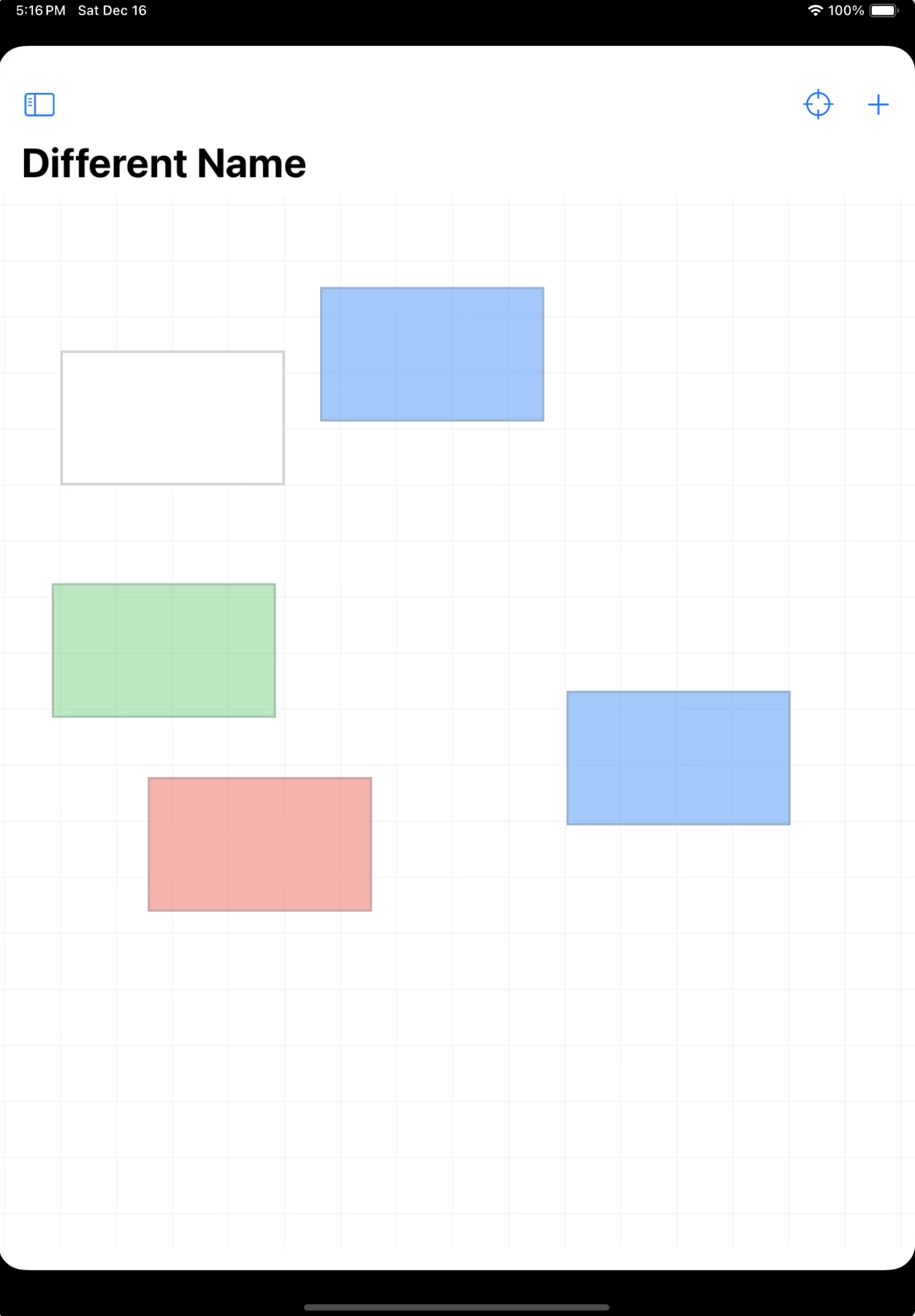The First Bad App
In the early days of smart phones, every app was bad. They didn't have authentication. They didn't have dark mode. They didn't have chat or discover friends or troubleshooting pages. They did one thing, and that was beautiful. They were simple.
Apple's new Vision Pro offered a generational opportunity to make a bad app. Something that has low aspirations and singular focus. So I made the first bad app for Apple Vision Pro and released it in their launch day store.
An Unrevolutionary App
Just Notecards is exactly what it sounds like. Type on a notecard, drag it around, connect it to other notecards.
The persistent storage is Apple's own CoreData, syncing with their hosted database. Since it's just notecards and just Apple Vision, I didn't need the full flexibility of a hosted API and some relational cloud database.
A happy coindicence was using CoreData's share features to quickly add collaborative features.
Early prototypes used an iPad simulator to test the basic infinite canvas functionality. It was the only tactile way of knowing how pinch zoom worked. Hats off to the Apple team for building the Vision Pro simulator, but navigating it was confusing and uncertain of the end user's experience.
But soon things were clicking. The interface was kept clean - transparent background with little hierarchy (many boards each have many notecards). You could change the notecards' color in the first iteration, but this was dropped for the final product.
Once a board was selected, adding a notecard was a simple button and an autofocused input.
The greatest challenge was the infinite canvas. Managing notecard size, position, connection line while a user pinch zoomed (maybe they were pinch zooming? Natural gestures were unknown during development) led to unpredictability. Ultimately, a toolbar was scrapped to keep the interface limited to five interaction points once a board had been focused - the user was either touching the board, the connection, the card, the card's text, or the card's resize handle.